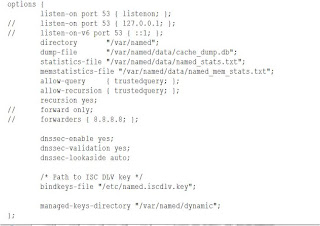Named.conf Configuration file example:
•“acl” is access-control
list, a group of networks and/or IP addresses. “ACL” are created to be applied in
sections like “allow-recursion”… If an ACL is created but not applied, then it
is useless
Named.conf configuration File (continue)
options in "named.conf"
•“listen-on
port 53 { listenon; }; the name server
will listen to reply coming on the interface that has an IP address that is
listed in the “listenon” access-list, also
the request should have port 53 as destination port number ; instead of an acl name, you can type ip addresses of the
interfaces separated by ;
•Directory
“/var/named” is the
directory that contains cache and zone files.
•“recursion”
allow or disallow recursive lookup.
•“forward
only” it forward dns lookup and it
doesn’t do recursive, “forward first” it tries first to forward and if it
doesn’t get a reply, it does a recursive
•“forwarders
is a list DNS servers dedicated to be forwarders, so the server will send the
request to them
•“blackhole” specify which
Network/Ips are not allowed to
query the server
"allow-query" specifies the clients that are allowed to request information about this zone. The default is to allow all query requests.
"allow-transfer" specifies the slave DNS servers that are allowed to request a transfer of the zone. Default is to allow all transfer requests.
"Allow-Update" specifies the hosts that are allowed to dynamically update their information in their zone file. The default is to deny dynamic updates
Need to find a job as remote system analyst ?
Create your profile in this website:
"allow-query" specifies the clients that are allowed to request information about this zone. The default is to allow all query requests.
"allow-transfer" specifies the slave DNS servers that are allowed to request a transfer of the zone. Default is to allow all transfer requests.
"Allow-Update" specifies the hosts that are allowed to dynamically update their information in their zone file. The default is to deny dynamic updates
Need to find a job as remote system analyst ?
Create your profile in this website: